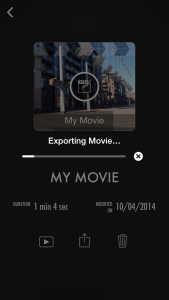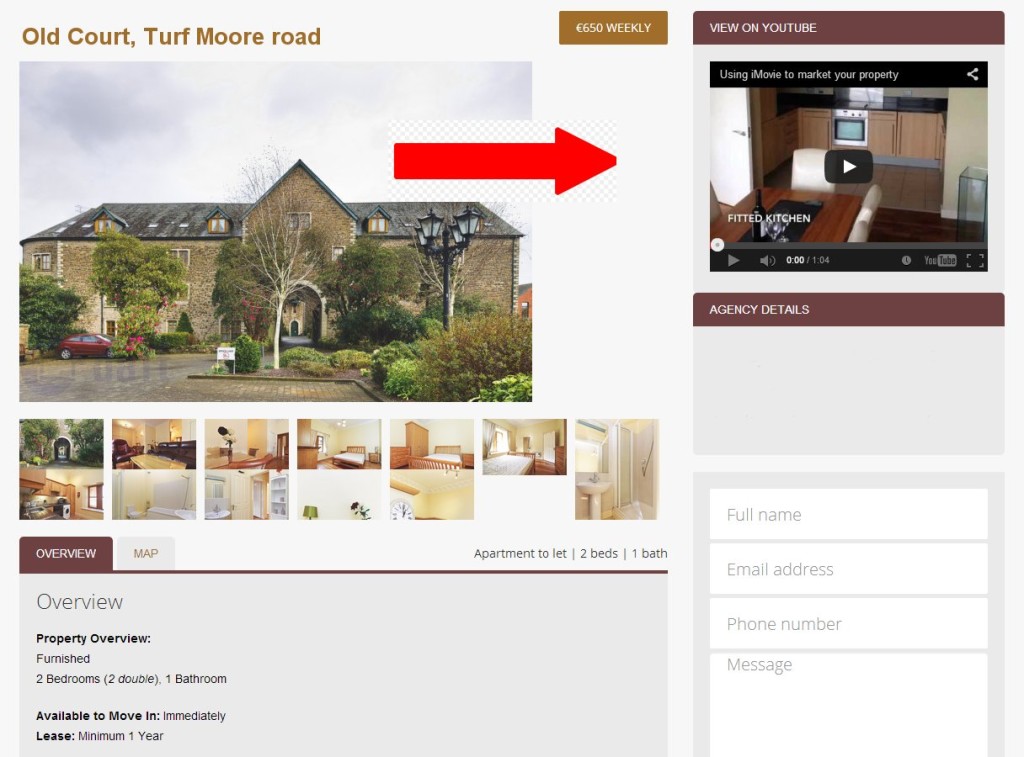Marketing a property with iMovie
Recently I have been speaking with more and more agents who have asked me did our website support and allow agents to upload iMovie. As somebody who tries to keep ahead of the technology curve for property managers I was somewhat embarrassed to say “tell me more about iMovie” rather than say “whats iMovie”. And after finding out what iMovie was I scrambled to get the development team to implement iMovies into the websites we create for letting and estate agents. Now you can use iMovie to market your property with Rentview websites.
What is iMovie?
iMovie is an app available on the app store for iPhone and iPad at a cost of €4.99 and for those of you with a Mac its a little more costly at €14. The app allows you to easily create a professional looking movie (marketing video for property) from photos, video clip and audio clips through your device quickly and easily.
Using Video means
-you are 53 times more likely to appear on the 1st page of Google
-40% Higher click thorugh rate on search results
-Visitors stay three times longer on your website
-Expect to receive 5-7% of visitors coverting to leads
Dont believe me check this out
Here is a marketing iMovie I made on my first attempt
Why use video to market a property
I have covered this topic a number of times in previous blogs and here is a quick analysis;
Rental Property Marketing Strategy– by using video your tenant applicant enquiries are more qualified. This will decrease enquiries but increase the number of qualified viewers i.e they like location, price and property lay out.
Video Content Marketing – By using keywords within your video title and descriptive text you can increase your agencies presence online through tenants search. This is an excellent way to showcase your property on the first page of Google.
How to create a property marketing video using iMovie
I would recommend taking the pictures of the property prior to making your marketing iMovie. Once you do that the whole process for a beginner should take no longer then 30 minutes for your first marketing video. Once you become a little more comfortable with the app it can take only 15 minutes or less (and this is on an iPhone so I would imagine using the iPad is a lot quicker).
Creating an iMovie in 10 Steps
Step 1. Download the app from the app store
Step 2. Select a “New Project” and select “Movie”
Step 3. Select the Movie theme from the 8 themes and press create movie, I find modern and bright the best.
Step 4. Simply add your photos one by one as if you were walking through the property presenting it to a tenant.
Step 5. Once you add each photo from start to finish you can pinch the photo and decrease or increase its showing time within the clip. (it defaults at 6 seconds per image )
Step 6. Insert text within the images, you can do this on any number of the images and its a great way to give information to your audience i.e price, location , features, agency branding etc. The text can be centered at the bottom of the screen and you can even edit its presentation.
Step 7. You can include audio clips and or backing music from the pre installed music or as you become more familiar with iMovie you can add it from your own iTunes library.
Step 8. Review and tweak, watch and edit any changes which need to be altered to the video. Once complete you simply click the back button on the top left hand side.
Step 9. Edit the movie title and Upload it to your email or directly to YouTube, Facebook , Vimeo etc
Step 10. Optimise your video for SEO if you upload it too Youtube or Vimeo
Step 11. Insert the url of your marketing movie into your website page that lists the corresponding property. This is only for agents who can list YouTube clips into their website or portal. This is an excellent way to increase traffic and SEO for your website if you can insert the clip. If you cant insert a video clip into your website and would like to we can certainly help with our property management website design.